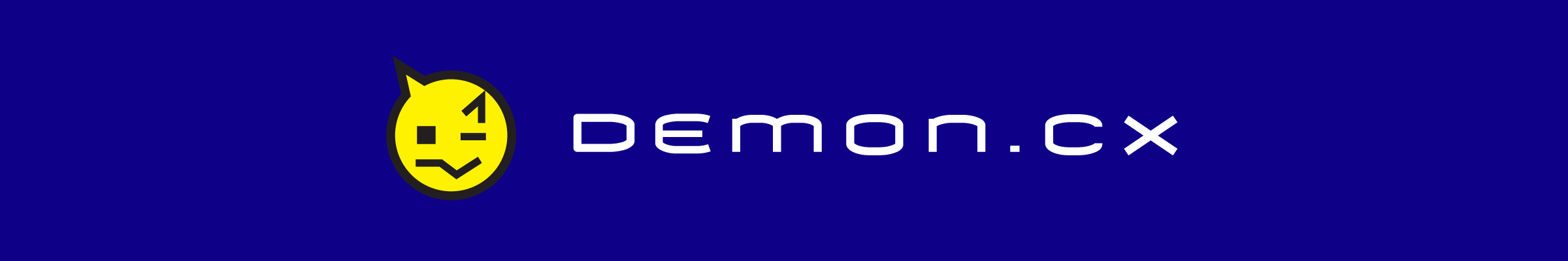Remote Support
To provide remote assistance, please download and run Acronis Quick Assist. It allows us to connect to your computer securely and help you resolve issues directly. Choose the version that matches your operating system:

| macOS | Download Acronis Quick Assist for Mac |
| Windows | Download Acronis Quick Assist for Windows |
| More Options | Acronis official download page |
Show macOS setup help ▸
Note for macOS users:
When you launch Acronis Quick Assist for the first time, it will display a message guiding you to grant a few permissions. To allow full remote help, please follow the on-screen instructions and enable the following under System Settings → Privacy & Security:
When you launch Acronis Quick Assist for the first time, it will display a message guiding you to grant a few permissions. To allow full remote help, please follow the on-screen instructions and enable the following under System Settings → Privacy & Security:
- Screen Recording — allows us to view your desktop
- Accessibility — allows us to remotely control your desktop (mouse, keyboard)